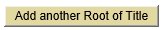Solicitors guide to Compulsory First Registration
Where there has been a sale of an unregistered property (whether by conveyance, assignment, lease or fee farm grant) the title must be registered in Land Registry unless it falls within the exceptions listed below. The application for registration should be made by the purchaser's solicitor.
When is registration not compulsory?
The following transactions are not subject to compulsory first registration:
- transactions where no money consideration is paid (for example, gifts, Assents)
- mortgages and Charging Orders
- leases for under 21 years
- exchanges or partitions of land, provided there is no monetary consideration
- dealings with incorporeal hereditaments held in gross
- surrenders of Leases
Even if it is not compulsory to First Register a property solicitors may wish to consider submitting a Voluntary First Registration application.
What happens on completion?
The transaction should be completed in the same manner as any normal unregistered conveyancing transaction; vacates, etc should be registered in the Registry of Deeds and up-to-date searches obtained. It is not compulsory to register your client's Deed in the Registry of Deeds prior to registration of the title in the Land Registry, but it is good practice to do so.
What has to be lodged in the Land Registry?
- Form 1 duly completed and signed (if you feel unable to certify the title you may apply for a Qualified Title using Form 2). The Form 1 must be signed by the individual solicitor giving the certification and the Registry will not accept a Form 1 signed on behalf of a firm. A Form 1 can be generated on our e-registration portal Land Web Direct (Landweb)
- an up-to-date Ordnance Survey map on the largest published scale - ideally an ACE (Address Centred Extract) map - with the boundaries outlined accurately in red (see Maps section below)
- the root of title (ie the original Fee Farm Grant, Lease or Conveyance)
- the Conveyance or Assignment to the purchaser
- the purchaser's mortgage (if any)
- any other deed which created an encumbrance to which you have referred in Form 1
- Form 100 plus fee
- the new Land Certificate attracts a fee of £50
- a mortgage lodged with the application does not attract a separate fee
You should not lodge any documents other than those referred to above. Since these documents will be retained by the Land Registry you may wish to make copies for future reference.
Precedent Forms 1 & 2 are located at Precedents for First registration of title to unregistered land
How should the Form 1 be completed?
For most straightforward applications, the Form 1 can be generated and completed on our e-registration portal, Landweb. For further guidance on completing a Form 1 on Landweb, please see below.
For more complex transactions it may be necessary to submit a paper application lodging a paper version of the Form 1.
Completing the Form 1
Panel 1 (Description)
Insert a description of the land (for example, the land shown outlined in red on the attached map being land known as 1 Bangor Road, Newtownards, BT23 1AA, County Down) and attach an up-to-date map (see Maps section below). The address should refer to the Town and/or Townland and the postcode. Care should be taken to ensure that the correct property is outlined on the map and that the address and description of that property match what is on the map.
Panel 2 (The Applicant)
Insert full names and addresses of the applicants (for example, John Black and Mary White both of 1 Bangor Road, Newtownards, BT23 1AA, County Down).
Please note the Registry requires the applicant’s full legal name to be noted in this panel. If the applicant goes by another name for example ‘John Black’ otherwise known as ‘Jimmy Black’, only the legal name should be inserted.
Care should be taken to ensure that the names of the applicant match the names that are on the acquisition deed.
Panel 3 (Limited Ownership)
This panel should only be completed if the applicant is a limited owner under a settlement.
Panel 4 (Co-Owners)
Where the applicants are joint tenants (the normal situation for married couples and for trustees), tick the first box. Where the applicants are tenants in common (the normal situation for business partners), tick the second box and specify the shares of each applicant. The shares specified in this panel should match those specified in the deed of acquisition.
Panel 5 (Class of Title)
- where the property is held under a Fee Farm Grant and you are applying for Good Fee Farm Grant title- tick the first box and insert the date of the Fee Farm Grant and the parties.
- where the property is held under a Lease and you are applying for Good Leasehold title - tick the second box and insert the date of the Lease and parties.
- where the property is held under a lease and you are applying for Absolute Leasehold title - tick the third box and insert the date and parties to the lease. Also insert the details of the conveyance under which the Lessor holds the property which must be a conveyance, made for valuable consideration, at least 15 years ago.
- where the property is held under a Conveyance, made for valuable consideration, at least 15 years ago and you are applying for an absolute title - tick the fourth box and insert the date and parties to the Conveyance
- Qualified titles - this option may be used where you consider that the title should be qualified. Tick the fifth box in panel 5 setting out the date and parties to the deed and the reason for qualification (see section below for further detail)
Care should be taken when completing panel 5 to ensure that the correct class of title is applied for and that the details in panel 5 match the details in the root of title lodged.
If you are lodging more than one root of title then the area to which it relates must be shown on the map in a separate colour which should be cross -referenced in panel 5 of the Form 1.
Panel 6 (Acquisition)
Insert details of the applicant's purchase of the land (for example, the applicant acquired the land on 1 December 1999 by virtue of a deed of Assignment from Michael Green and Patricia Green)
- Care should be taken to ensure that the details in panel 6 match the date and parties to the acquisition deed lodged.
- The acquisition deed must be an original deed if an absolute freehold title, good or absolute Leasehold or good Fee Farm Grant title is sought.
- The applicants listed in Panel 2 must match the grantees in the acquisition Deed(s).
Panel 7 (Appurtenant Rights)
Panel 7 does not need to be completed unless you wish to claim that the Applicant is entitled to an appurtenant right (see Easements section below).
Panel 8 (Easements)
Panel 8 does not need to be completed unless you wish to register a note as to the existence of an easement which was created prior to first registration. (see Easements section below).
Panel 9
The Certificate must be signed by the solicitor giving the certification and dated. The Registry will not accept a certificate signed in the name of a firm.
Schedule
- (a) list any encumbrances in order of priority and identify the document which created the encumbrance - for example
- the yearly rent and grantees covenants contained in the said Fee Farm Grant
- mortgage dated 1 December 1999 in favour of Nationwide Building Society.
Please lodge the original Deed that includes the encumbrance.
- (b) where there is an indemnity, a burden lease or an encumbrance affecting only part of the land please refer to the guidance notes relating to this Schedule in the Form 1. If the rent is indemnified the rent should still be recited in this Schedule together with the deed under which it is indemnified. This deed should also be lodged in the Registry.
- (c) Easements affect land without registration and should not be listed (See Easements section below)
When should the application be made?
The application for first registration must be lodged in the Land Registry within three months of the date of the purchase deed, otherwise the transaction becomes void. However, an application for extension of time may be made, by letter, under Schedule 2 Part II of the Land Registration Act (NI) 1970, if the application could not have been made within the prescribed period without incurring unreasonable expense, or if the application could not be made by reason of some accident or other sufficient cause. If you are lodging an e-registration application then Land Web will automatically prompt you to apply for an extension of time. For further guidance on completing a first registration application by e-registration please see below.
Maps
- the application map should show the boundaries of the entire property (not just the outline of the house)
- you should not include a "half road" on the map unless this is specifically referred to in the deeds
- an up-to-date Ordnance Survey ACE map must be provided, even if there is a recent map on the title deeds
- where the property such as an apartment forms part of a building or where there is complex ordnance survey detail, the location map may be accompanied by a larger scale plan. This should be referred to in Panel 1 (for example, the land shown edged red on Map A and more particularly delineated on Map B being land known as...)
- where any boundary does not follow OS detail, it should be shown as precisely as possible
- the map should be securely attached to the Form 1
- If you have to re-submit your Form 1 following a query please ensure the map is attached securely when the Form 1 is returned.
Qualified titles
If you wish to certify title in Form 1 and are applying for a qualified title you must state the reason for the qualification in panel 5. There are 3 options given in panel 5 for you to choose from:
- The Conveyance comprising the root of title is less than 15 years old.
- The root of title is a voluntary conveyance.
- The Applicant’s predecessors in title acquired the land by way of adverse possession and there is no root of title other than the deed mentioned in Panel 6. (If no deeds are available application must be in Form 3.)
If you do not wish to certify the title in Form 1, you may instead apply for registration with a Qualified Title in Form 2 (in accordance with Rule 12 of the 1994 Rules). The documents required are:
- an affidavit in Form 2
- an up-to-date Ordnance Survey ACE map with the boundaries outlined accurately in red
- a verified Abstract of Title setting out details of the date, parties and the effect of all relevant documents
- the original title deeds (but excluding property certificates, NHBC papers, survey reports) plus a schedule in duplicate
- certified copies of the root of title, the purchase deed and any mortgage or other encumbrance which is to be registered
- up-to-date Registry of Deeds searches
- up-to-date Bankruptcy searches
- up-to-date Enforcement of Judgements search
- Form 100 and a fee of £310 (£260 for registration and £50 for Land Certificate)
In such instances title produced will be examined and rulings on title will be issued in relation to any issues. It may be necessary to serve notices on interested parties including advertisements in local newspapers, if deemed appropriate.
Easements
Schedule 5 of the Land Registration Act (NI) 1970 provides that Easements which were created prior to First Registration affect the land without registration. Accordingly, even if an application for First Registration discloses easements affecting the land ("burden easements") or easements benefiting the land ("appurtenant rights") the Land Registry does not register such rights.
There is therefore no need for you to refer to easements, when preparing an application for First Registration. However, the legislation does allow registration of a Note of Schedule 5 Burden or a Note of Claimed Appurtenant Rights, and if you wish to have such a note entered on the new folio you should take the action set out below. Please note that, since such a note does not constitute a substantive registration, details of the right will not appear on the Land Registry map.
- (i) Burden Easements
- in Form 100A, in panel 4 on the front page, underneath your application for first registration insert "Note of burden easement - [Fee] - £90 by paper or £70 via e-registration"
- in Form 1, in Panel 8, set out the details of the right for example "the land is subject to a right of comprised in a deed dated ... and made between ... over the portion [shown coloured blue on the attached map],[ being the right of way in favour of the owners for the time being of ...]."
- lodge the original deed referred to along with your application. (This deed will be retained by Land Registry, so you may wish to keep a copy)
- (ii) Appurtenant Rights
- in Form 100A, in panel 4 on the front page, underneath your application for first registration, insert "Claimed appurtenant right - [Fee] - £90 by paper or £70 via e-registration"
- in Form 1, in panel 1 on the first page, following the description, add "together with the right referred to in Panel 7"
- in Form 1, in panel 7, set out details of the right, for example "the applicant claims, under Rule 147, that the land has the benefit of the appurtenant right comprised in the conveyance dated ... and made between ... being a right of way on foot only over the passage way shown [coloured orange on the attached map]
- lodge the original deed referred to, along with your application. (This deed will be retained by the Land Registry, so you may wish to keep a copy)
The Registrar may require you to give notice of this claim to the owner of the land which is alleged to be subject to the right.
How to complete a first registration by e-registration
Step 1
Login to Land Web and create a case folder. Add the transaction type, for example ‘First Registration’.
Step 2
Complete the suitability questions

Please answer the above questions and note:
- Applications based on adverse possession must be submitted manually using a Form 3
- Applications on behalf of a deceased registered owner or involving both joint tenants and tenants in common may need to be lodged manually. Please see the guidance above on completing a Form 1.
- If the root of title is solely a lease and the lease is less than 21 years old, registration is not required.
- Solicitors will be asked to certify title in accordance with Form 1, if you cannot do this then you should not proceed with the e- registration.
Step 3 - The date of the deed of Acquisition
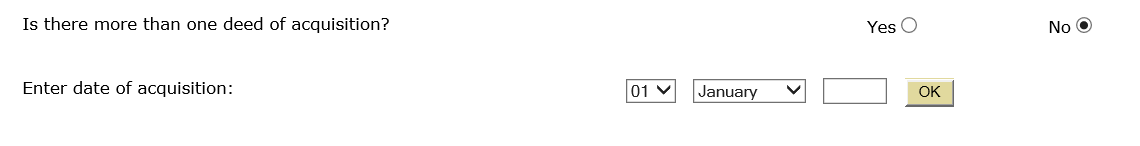
Insert the date of the deed of acquisition. If the date of this deed is greater than 92 days prior to the current date then you must apply for an extension of time. You will be asked to select the reason for the extension of time and this request will be automatically inserted into the Form generated.
Step 4 - The map
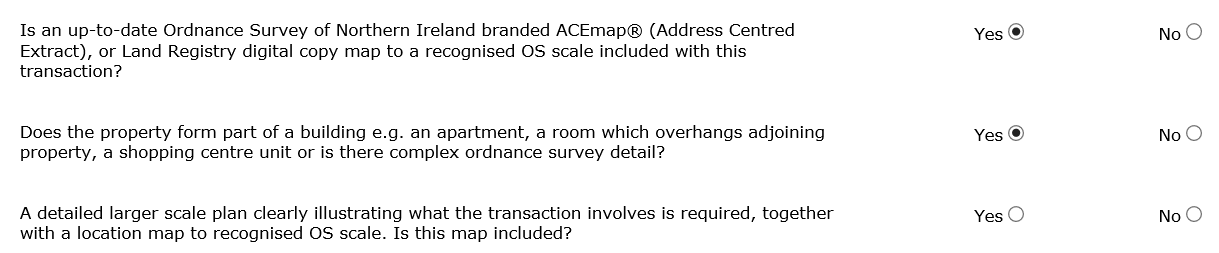
The map to be included in the transaction must be an up to date Ordnance Survey OR a Land Registry digital copy map to a recognised OS scale. If the property forms part of a building e.g. an apartment or has complex ordnance detail a larger scale plan clearly illustrating what the transaction involves is required. This should be accompanied with a location map to recognised OS scale.
Step 5 - the address of the property
If the property has an address you will be asked to insert that address, if the property does not have an address then you will be asked to enter a description of the lands and the county.
Step 6 - Applicant details
You will be asked to insert the applicant’s name and address and whether they are a limited owner.
Step 7 - Details of root of title
You will be asked to select the estate required, followed by the class of title required.
- The following Estate/Class of Title combinations are available:
| Estate | Class of Title |
|---|---|
| Leasehold Estate (Lease for MORE than 21 years) | Good Leasehold |
| Leasehold Estate (Lease for MORE than 21 years) | Absolute Leasehold |
| Leasehold Estate (Lease for MORE than 21 years) | Qualified Leasehold |
| Freehold Estate under a Fee Farm Grant | Good Fee Farm Grant |
| Freehold Estate under a Fee Farm Grant | Absolute Fee Farm Grant |
| Freehold Estate under a Fee Farm Grant | Qualified Fee Farm Grant |
| Freehold Estate not held under a Fee Farm Grant | Absolute (including Absolute to be awarded at the Discretion of the Registrar) |
| Freehold Estate not held under a Fee Farm Grant | Qualified |
- The system will then advise you on the documentation required to support the Class of Title, and will add the documentation to the list for the application. You may also choose to add further evidence to support your application when you submit your completed Case Folder.
- You will be asked to supply details of the Deed, and whether any yearly rents have been indemnified (where applicable).
- When you have entered all of the information relating to the Deed, you should then click on the link to preview the text that will appear in Panel 4 of the Form:
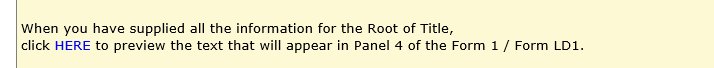
You may choose to edit this text within the text area, if you wish:
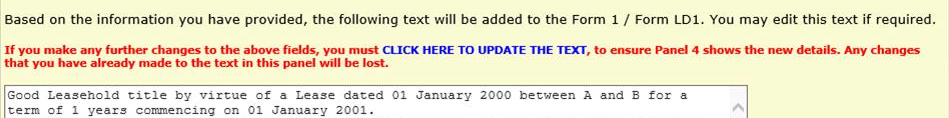
If you subsequently make any changes to your responses on this screen, you MUST use the ‘CLICK HERE TO UPDATE THE TEXT’ option, to ensure Panel 4 reflects those changes.
Any changes you choose to make to the Panel 4 text will be lost when you use ‘CLICK HERE TO UPDATE THE TEXT’. The text will be refreshed using the default values generated by the system, therefore you should ensure you examine the text carefully, before saving your changes.
When you are satisfied that the text to be shown on Panel 4 of the Form is correct, click on the ‘Add Root of Title’ button:
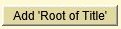
You will be asked to confirm that you are happy with your previewed text content:
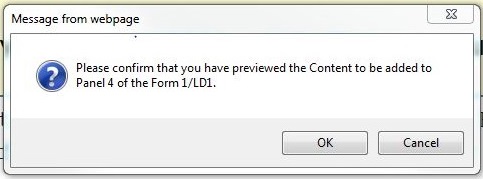
- If you confirm that you have previewed the content, the details you have entered will be added to a list shown at the top of the screen:
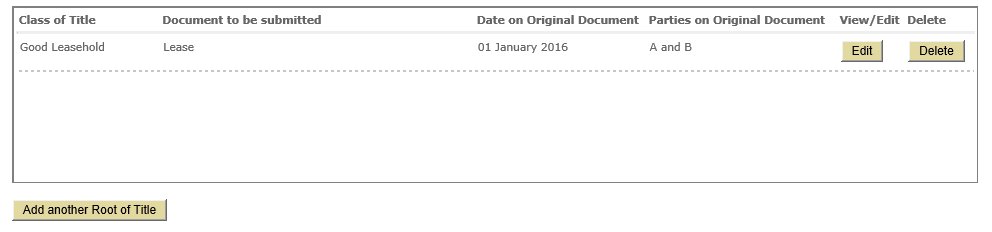
You can add further Roots by clicking on the 'Add another Root of Title' button.
Selecting title where documents are lost / missing or destroyed
The form produced for First Registration will be Form LD1 with Supplementary Certificate LD2, if any of the following apply:
- You are requesting Good Leasehold Title, and are supplying a Certified Copy Lease (or legible photocopy), where the original title deeds have been lost or destroyed.
- You are requesting Good Fee Farm Grant Title, and are supplying a Certified Fee Farm Grant (or legible photocopy), where the original title deeds have been lost or destroyed.
- You are requesting Good Fee Farm Grant Title, and the Fee Farm Grant is unavailable (you will be advised on acceptable documentation to accompany your submission).
- You are requesting Absolute Title (not held under a Fee Farm Grant), and are supplying a Ground Rent Redemption Certificate, but the Lease or Fee Farm Grant relating to the Redemption Certificate is unavailable (you will be advised on acceptable documentation to accompany your submission).
Where Form LD1 is produced, a separate Supplementary Certificate LD2 will be appended for each Root that you report as lost/missing or destroyed:
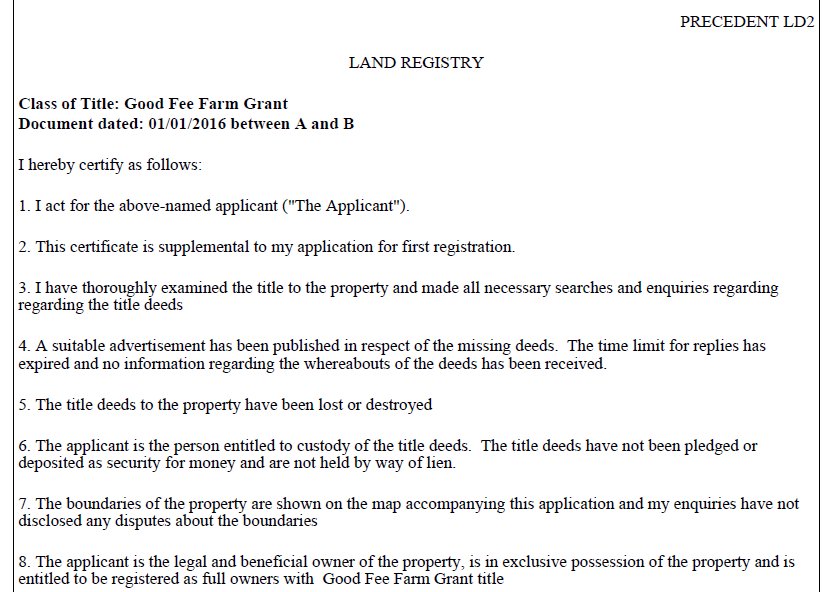
You will be asked to select a statement to appear on the supplementary certificate for this Root of Title:
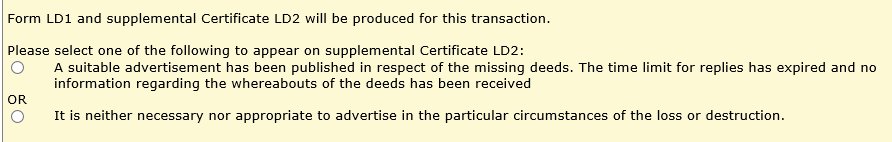
- You will be asked to supply details of the Deed, and whether any yearly rents have been indemnified (where applicable).
Step 8 - Details of deed of acquisition
You will be asked to insert the details of the deed of acquisition including whether that deed is an original. Please note if you cannot provide the original deed eg because it has been lost or destroyed then there should be an expectation that a qualified title will be awarded.
Step 9 - SDLT
If the transaction is on or after the 12 March 2008 and is notifiable to HMRC then you will be required to supply the Stamp Duty Land Transaction Return (SDLT5) with your transaction.
Step 10 - Claimed easement and appurtenance
You will be asked if you would like to register a claim for an easement or a claim for an appurtenance. An additional fee is required for each easement/appurtenance registered.
Step 11 - Schedule of burdens
The system will automatically generate any burdens created by responses you have given on previous screens, for example:
Rent: the yearly rent contained in a document will be automatically added if a leasehold estate is selected. If the Yearly Rent is indemnified, indemnification details will have been recorded on the ‘Titles Sought’ screen, and these will appear in the Burden text on the Form.
Rent and Covenants: If a freehold estate held under a fee farm grant is applied for then the yearly rent and covenants contained in a document will be generated together with any indemnification if those details have been provided in the ‘titles Sought’ Screen.
Where Burdens have been created by your responses on previous screens, it is not possible to Edit or Delete those Burdens on this screen. They are shown on this screen solely to allow you to change the order in which they appear.
You may also add additional burdens on this screen via the 'Add Another Burden' option.
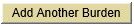
Where more than one Burden appears in the list, you may change the order in which they appear on the Form 1/LD1, by using the 'Move Up' buttons.

When you add a new Burden on this screen, it will appear in the Schedule below any Burdens already created. You should ensure you have correctly ascertained the order in which Burdens should be registered on the folio, and use the ‘Move Up’ button in the list to re-order, if necessary.
The transaction is now complete and you may now generate the Form in the case folder.